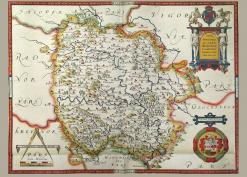LIDAR
LiDAR stands for ‘Light Detection and Ranging’ and is the laser equivalent of aerial photography. It has the advantage that it maps small variations in height and can ‘see’ through tree cover. The images can be manipulated to exaggerate height variations to emphasize features. Environment Agency LIDAR data was released in 2015 as an open data set and is used by licence. To find a place you're interested in use the grid reference finder to ‘pin’ a location to the map, right-click on the pin and a grid reference panel will come up. For example, for Goodrich village the Grid Ref is SO 57098 19410. To access the LiDAR information for a location you just need SO51 i.e. the first digit of the easting and northing. For every SO reference there are 4 ‘quartiles’ i.e. SE, SW, NE, NW. You can also find the longitude or latitude.
There are a number of different types of LIDAR scans, the most frequently used, especially for archaeological investigation, is DTM (Digital Terrain Model).
There are a number of online resources to obtain copies of the LIDAR maps for your area.
1. Go to the Environment Agency part of the Flickr website where you're presented with a number of 'albums'. These albums are presented in no particular order, and as you scroll down the page you will notice that as well as the 'SO' or equivalent Grid Ref letters the album name gives the accuracy with which the scan was made - from 25cm to 2m. If you choose a particular album, say one with SO in its name, and open it, you will be presented with a sequence of 'tiles', each one for a Grid Ref quartile e.g. SO51sw. .You can only see which actual quartile the tile is for by hovering your cursor over part of the tile. A quick way of finding if your particular quartile is in the album is to use the find mechanism (e.g. ctrl F) put in the quartile name, say SO51nw, and if the tile is in the album you can go straight to it. (There may be more than one for a given quartile if there are different accuracies.) Click on the tile and it will open. You can zoom in and also download the tile. Usually you can work out the features on the tile and locate it accurately. By joining tiles together you can cover any area you want.
An example is a LIDAR composite of south Herefordshire.